Don’t worry if you are busy and does not have time to collect your latest PESCO bill from the collection point. You can get it here online with almost zero struggles and free of cost. So, if you want your online bill pesco then don’t worry because it is easy to search the bill with only a reference number. This number is a 14 digit number available on any old bill of your specific electricity meter.
[acf field=”trackingtool”]
It was the need of the hour for electricity companies to provide online services and facilitate its consumers. Now, PESCO offers online services such as registration of complaints, easy online solutions for day to day electricity service problems. Similarly, they also offer online duplicate bills and online payment services to give value to their customers.
PESCO BILL
It is very easy to get your PESCO bill online because of the online availability of the bill. Thus, if you are someone who hates to visit places for collecting bills then it’s the best option for you. Now, you can get your bill with a touch of your fingers by using your smart phones or computers or tablet PCs. Moreover, an easy and hassle free bill provision service makes it even more satisfying to the customers.
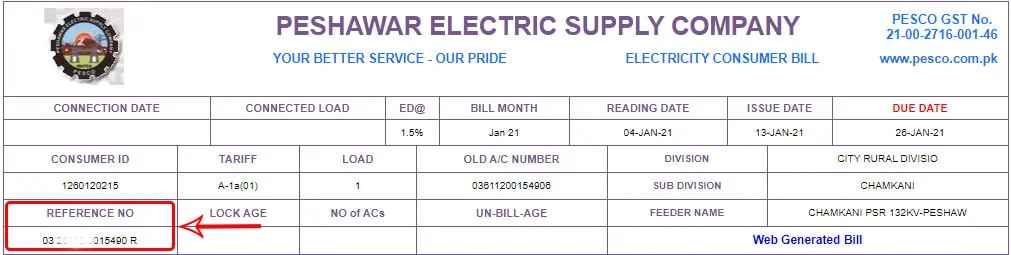
The reference number is a 14 digit number that is like an account number specifically for identification of the bills. You can find it on any old PESCO bill at your home and can use it for searching the electricity bill online on our website. Moreover, you will find that it is exactly like a normal bill and does not need any verification or stamp of authentication.
How to download and print PESCO bill
- Go to the top of the screen and look for a search box that says ‘enter reference no’. Here you have to enter the 14 digits reference number of your previous bill.
- Once you enter the number in the box then click on the search bill button next to it which will check bill online for you.
- Finally, it will redirect you to the main page which will open and view bill on the screen.
- Now, you can download it and print it later. In case you have a printer with you, you can directly take a printout of the bill at the same time.
Bill payment methods
There are two easy ways to pay your electricity bill; the first is online method and the second is offline method. The online method is easy and does not require a visit to any bank branch or bill payment station. It only requires an online internet banking application or EasyPaisa or JazzCash account which enables bill payments easily.
Besides, the offline method is to visit a bank or bill payment station and take a hard copy of the bill with you. The bank will accept your online pesco bill payment and countersign the bill for giving a proof of your payment status. This method is an old method and those who are not familiar with the PESCO online bills services can still avail it.
About PESCO
PESCO is the short form of Peshawar Electric Supply Company that provides electricity to Peshawar and many other regions in Khyber Pakhtunkhwa. It works under the supervision of the Water and Power Development Authority (WAPDA) and manages all the electricity needs of these areas. It provides electricity to almost 2.6 million consumers in KPK.
In order to provide even electricity services with utmost customer satisfaction, they have divided all the area into circles. PESCO is divided into eight circles and thus this makes the electricity distribution process very efficient. The following are the names of the eight circles which are benefitting from the services of PESCO:
- Bannu
- Hazara-1
- Hazara-2
- Khyber
- Mardan
- Peshawar
- Swabi
- Swat
Check Out : MEPCO BILL , LESCO BILL , QESCO BILL
Contact details
In case of any complaints regarding pesco bill electricity online, you can contact PESCO through the following mailing addresses. Moreover, you can call them directly in case of emergency service or complaints for pesco bills online.
Official website: www.pesco.gov.pk
UAN (Helpline) 111-000-128
Suggestions [email protected]
Online Billing Complaints [email protected]
Theft reporting [email protected]
Other Complaints [email protected]
Frequently Asked Questions
What is PESCO complaint number?
You can contact PESCO headquarter on the following number 111-000-118 and register your complaints with them. So, try to contact pesc or pisco on this number.
Can I calculate PESCO bill online?
Yes, you can easily calculate your PESCO bill with the help of bill calculator which is available on the official website. Besides, you can do the bill check online as well.
How can I get duplicate PESCO bill?
By entering the 14 digit reference number in the search box, you can easily get your online duplicate bill on our website.
How do I download PESCO e bill?
When you enter the reference number and click on the button next to it, the computer displays the bills. Now, here you will see the download option from where you can download the bill and save it for printout.
Can I check pesco e bill without reference number?
No, it is not possible to check your online electricity bill without a reference number. In case you don’t have a reference number, you can call the helpline and get it from them.
Can I get PESCO bill via SMS?
Currently, this service is not available from PESCO. On the other hand, you can get your bills via email by subscribing to the monthly e-bill service which will send you bills on your email address every month.
How to check if my bill is paid or not?
The only way to check the payment status of your current pecos bill is to call the helpline and confirm it from them. Besides, if you want to check the pesco billing history, it is available on the bills as well.
Can I check old bills online?
No, you cannot check old bills online electricity bill check through our website. If you want an old wapda bill online check, you will need to visit a regional office or PESCO headquarter.
