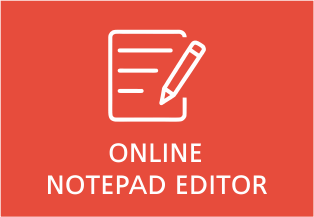Today, everyone collects and organizes information online instead of using manual means. In the 21st century, most people want to take advantage of the potential of technology to the fullest. Consider an example. People in the past used to write things on paper but that’s no longer necessary since you can do the same thing without a pen or piece of paper. For to make you easy your work we made this online notepad editor.
Our conversation is about a variety of programs that can assist us with noting down texts on a computer. We offer an online notepad editor, which is both a text and HTML editor capable of formatting your documents. Furthermore, you can edit any plain text in Microsoft notepad online just as you would with any other text editor. Additionally, it keeps them safe and can be accessed at any time without any formalities.
It can also be a useful tool to create outline for your projects if you are in need of such solutions. Because it gives you free speech to text recognition features, you can take notes quickly and easily. This technology is absolutely amazing and allows you to instantly transform speech to text in no time. You can use this feature to maximize your potential through an online tool.
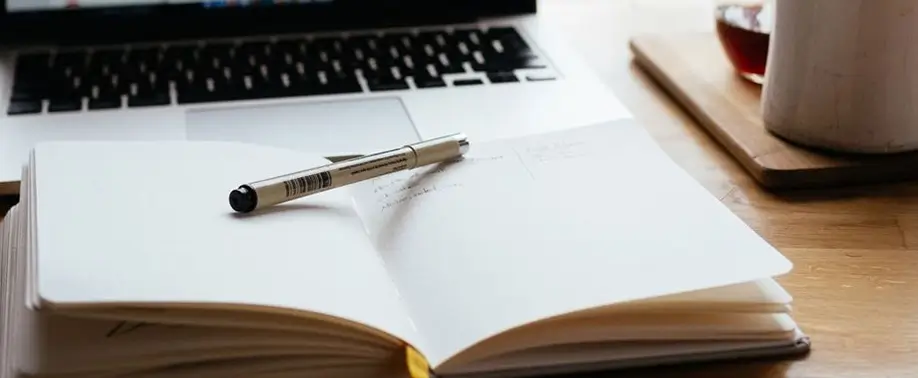
Free online notepad editor
The tool is similar to Microsoft’s WordPad but is an entirely secure online text editor free tool for modifying plain and HTML documents. Using it, you can save ideas and tasks, as well as add to-do lists, and read them at any time. There are no passwords or login ids necessary to access this online editor, so you can take advantage of its capabilities without any limitations.
In fact, this online notepad editor offers you the same choice as a standard WordPad. You can use this tool for all kinds of formatting including bold/italic fonts and scripts and superscripts. So, it’s evident that online editors are extremely useful since they can be used at any time and from anywhere. To utilize its features, you simply need an internet connection.
It’s the best online notepad tool available for those who like to note down their thoughts instantly. Suppose you can try out an exciting notepad editor for free then what is stopping you? Since it is flexible, it lets you make use of your free time by noting or editing your texts when it is convenient for you. This could lead to you exceeding your colleagues and surprising them with memos and outlines on the spot.
Additionally, they are both Android and Apple compatible, so you can switch between the two without any hesitation. It is now possible to check your notes anytime and anywhere and get ready to make a splash. Take advantage of the wide range of features that online notepad editors have to offer and switch to an infinite possibilities.
Check Out : Old English Translator , MIRROR TEXT EDITOR
How to edit text with notepad editor
Text editing is easy with our online text editor, which is accessible 24 hours a day for free. This software lets you easily record your data for future use and stores it. It takes no time at all to have your texts or notes ready for viewing and editing.
It does not pose any privacy concerns as well, which makes it one of the most important sites for internet users. We will now proceed to a few simple steps that will show you how to use this online notepad editor.
- Just load our page and create your notes online the moment you open the notepad editor.
- If you want to edit the text or to save it online for later use, you can copy or paste it anywhere.
- Furthermore, you can upload files to this online editor as well to make it easier to navigate your data.
- Finally, this editor lets you add text, delete it, copy it, paste it, resize it, and do all kinds of formatting functions.
Key features of notepad editor
- This editor provides free autosave functionality for storing your documents online.
- You can easily edit or delete your data from any computer or mobile device.
- Another great feature of online notepad is the ability to share your documents with friends and colleagues.
- Directly from this tool, you can also post the same content on any social media or mass media site.
- Sort and organize your notes and documents by date and name so that you can manage them easily.
- Using online notepad with password will help you to secure your notes on this online notepad editor. In order to keep your notes safe and accessible, use a short password.
- You can use pictures to help you add annotations to your text or to use them later.
- This software allows you to save and record links so you can use them in conjunction with notes that require external sources.
- The speech-to-text feature makes it easy to recognize words by voice and to translate them into any language for speeches, presentations and interviews.
Advanced editor features of online notepad
- By using the free online notepad editor, you can view the number of words instantly at the end of the page. Aside from that, you can turn the words into pages or even have page numbers.
- Similarly, you can always check the number of characters and get a precise reading within seconds.
- In the online text editor, you can check a text’s grammar and plagiarism after you’ve edited it.
- The advanced version is also capable of paraphrasing or summarizing, which is an excellent feature. Using these available options, you can summarize or paraphrase difficult texts.
- For using google notepad online as a text editor, there is no need to install any program or extension. In addition, it is an excellent alternative to Notepad++.
- It is also possible to remove all text formatting from any copied text from Word, Excel, or Docs to reduce the size of the text.
- Full screen is an additional great feature that allows you to utilize your screen much more effectively. Furthermore, with a single click, you can return to normal screen at any time.
- Edit your files on the fly by uploading them directly from any local device. This tool supports the following file formats: DOC, TEXT and PDF.
Conclusion
It is very important for anyone who comes up with random ideas and loves to record them instantly to have a notepad text editor free. You can edit and write texts anywhere and anytime and store them for future use with this application. After all, it is for all the people who enjoy taking notes on the go.
Additionally, it protects your text and lets you maintain the authenticity of your content. Do not be hesitant to use our online notepad editor and show off your multi-tasking abilities with it. We bet, you will rock your presentations and projects like a pro with the help of this tool.